Garry’s Mod Installation Guide
Welcome to the Garry’s Mod installation guide. This guide will take you through the installation process only, for more about what Garry’s Mod is, and how to play, you can read this.
If you haven’t already, download and install Steam – https://store.steampowered.com/
Once your application is installed and updated, create an account and/or login to Steam following the prompts. You can access the store and search for Garry’s Mod as indicated in the image below
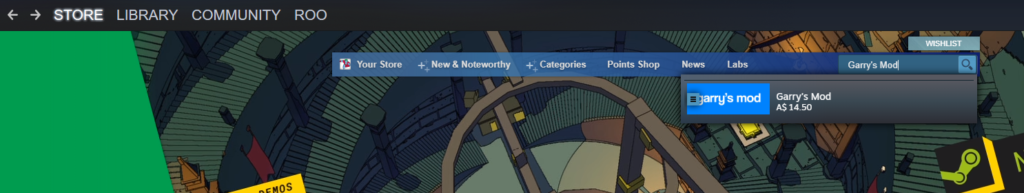
Once you have purchased the game you are able to view it in the library and/or search it using the search bar
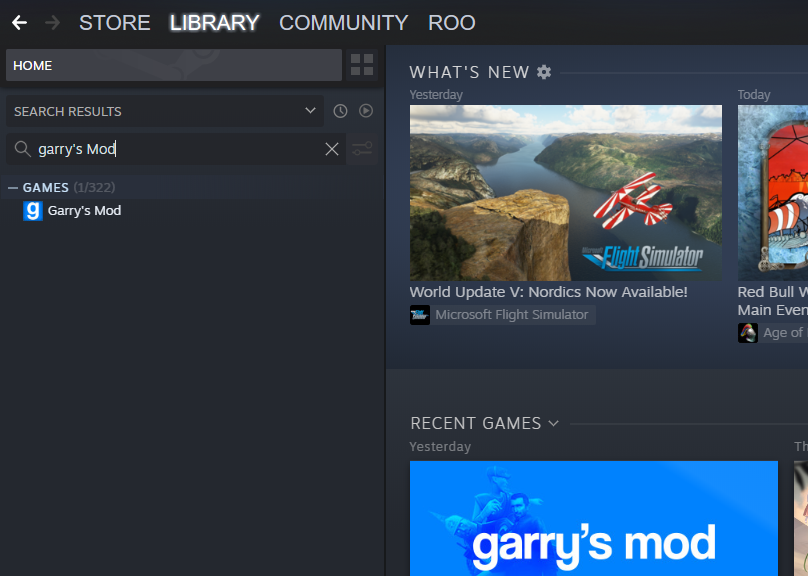
Install the game by right clicking on it, or clicking on it in the side menu and pressing ‘Install’ in the main window
Note: You may also want to install ‘Counter Strike: Source’ using the same method to ensure you have all the texture the game(Gmod) requires, or you may see a number of flashing ‘errors’ (and/or broken purple coloured objects) during gameplay. If you do not own Counter Strike: Source, don’t worry, you don’t need to buy it. Fortunately many users have uploaded the required textures available for free download from a number of websites.
Once installed you may want to add some workshop content, allowing you to join a hosted Garry’s Mod and have all the user made content you need downloaded and ready to go. For the sake of our this demonstration (and for our members) we will demonstrate how to add our workshop content for our TTT2 server (We play 7pm every Friday if you are interested!)
Click on the game in your Library sidebar, and select ‘Workshop’ from the main window
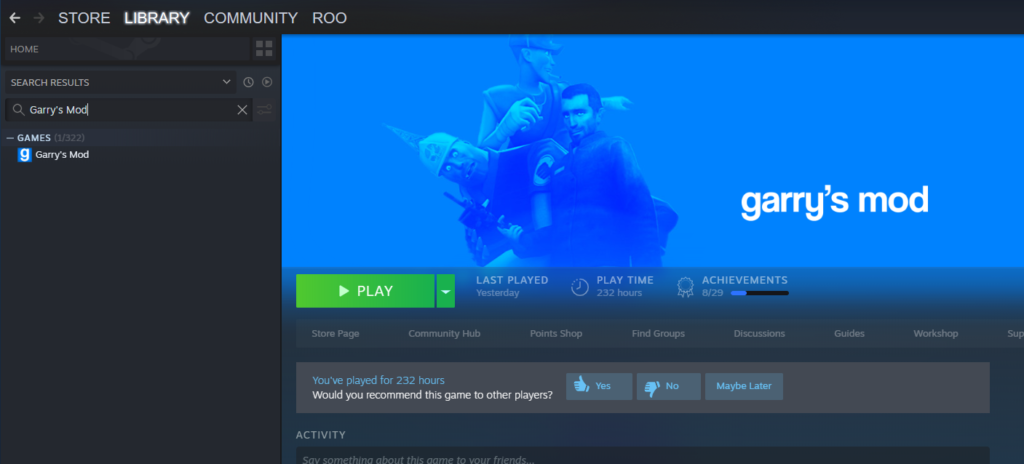
From the workshop window you have a choice to browse either individual addon’s users have created or collections of addons that have been put together. For the sake of our example we will select ‘Collections’.
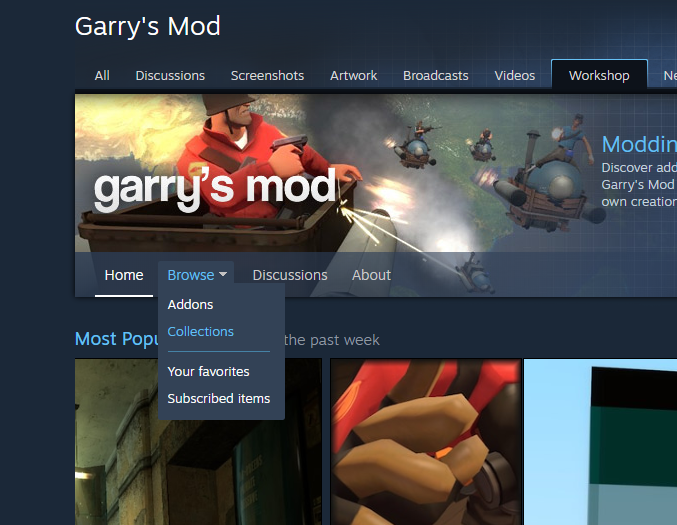
Search for the required collection or browse as required – we are using ‘GNA Gmod TTT Server 2’

Once selecting your collection of choice, you might want to consider favouriting it, because I can promise you are going to forget the name later. You can do that by clicking the button as per below
![Garry's Mod
All Discussions Screenshots Artwork Broadcasts Videos
Garry•s Mod> Workshop > Collections > Capt Jean-Luc Picard's Workshop
Workshop
News
Guides
O
Reviews
Description
Discussions •
Comments
Store Page
Not enough ratings
GNA Gmod TTT Server 2
RAward Favorited
Share Add to Collection
3ESCRlPT10N
The second Gmod TTT server collection, this time curated by a friendly hobo.
'TEVS (258)
Subscribe to all
Unsubscribe from all
x
Ahsoka Tano [Rebels]
Created by vix
Azuma Rim[Playermodel&NPC]
Created by Clarock
Request by Luvvv
A COLLECTION OF 258 ITEMS CREATED gy
Bender180/
Jsardonicwarrior Matt 11-21
IINCONCEIVABLE! Awesome Pie M
IIP.A.L LaGGer Vizzys Luciem
llVoikanaa DerpliciousDerpy;
IL
ittlehavok Jejebond FEMRÅ/
)Shakljn V-Rico.315.*.ulow
Danny J ugg'l
IJust4FunKiller.# Nyrb
Ij10 BILL DE CHERNOBYL/
ousman Zaratusa Jase
11TTT Weapon Turret Stefel«j
IMaul Pax Zion Fox Pengsta
ipes Lykrast Willox MARK2
BocciardoLight boxama SunRed](https://gamernetwork.com.au/wp-content/uploads/2021/06/image-4.png)
Select ‘Subscribe to All’ and you are done. Note: sometimes when new addons are added to a collection, they do not automatically download for some reason. If this ever occurs, simply click the little ‘+’ next to the addons within the collection. They will change to a tick.
The first time you launch Garry’s Mod, the workshop content will extract. Depending on the amount of content you have added, this may take some time. Once complete you are free to join the game as required.